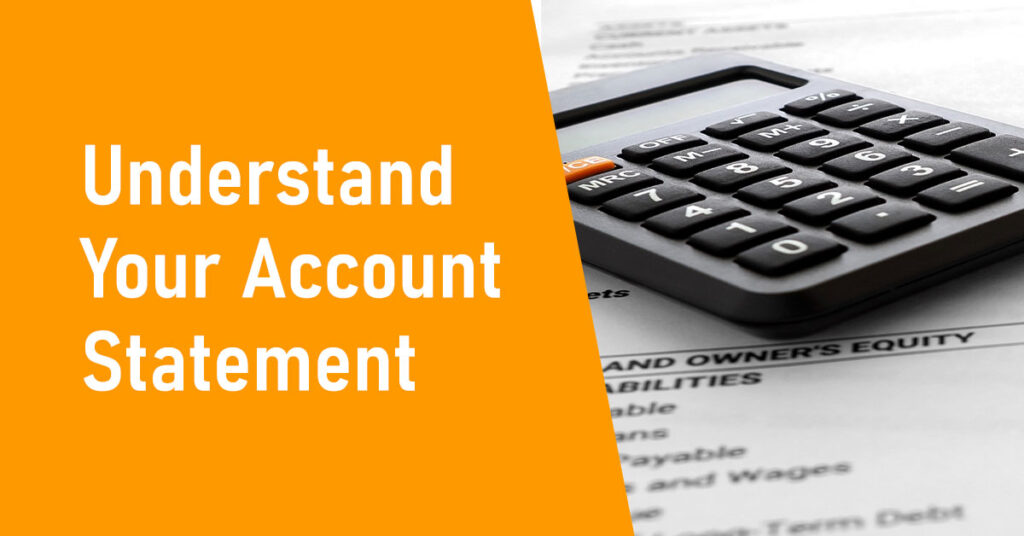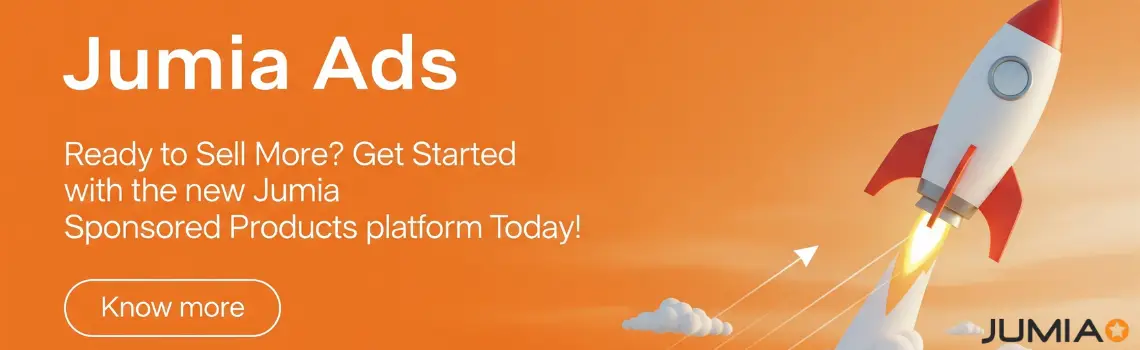How to Join JUMIA Express on Vendor Center
1-Choose bulk creation
2. Download both your products and template and fill your sheet (Make sure to add only the SKUs you want to inbound them and add their quantities)
3. Upload your work on Vendor Center
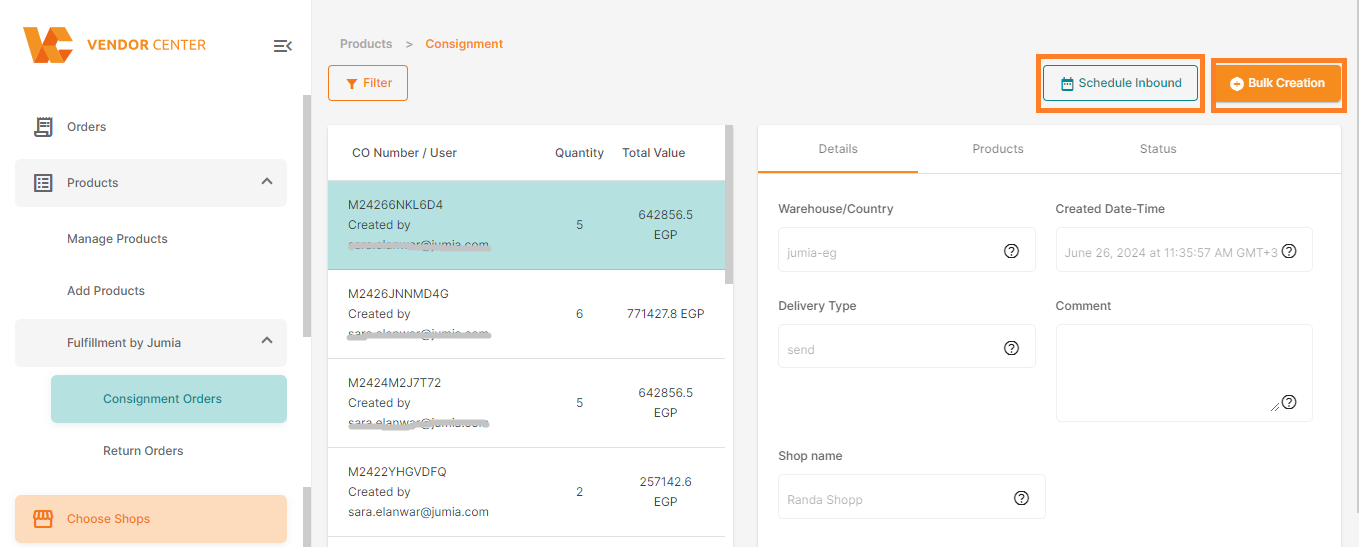
2. Download both your products and template and fill your sheet (Make sure to add only the SKUs you want to inbound them and add their quantities)
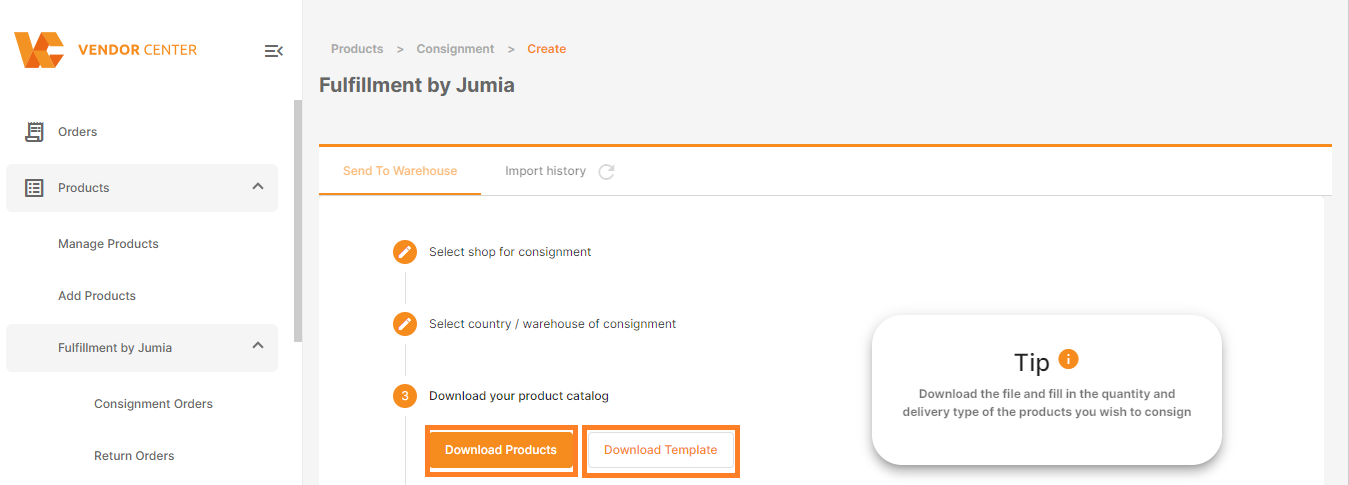
3. Upload your work on Vendor Center. You will find it under Import history.
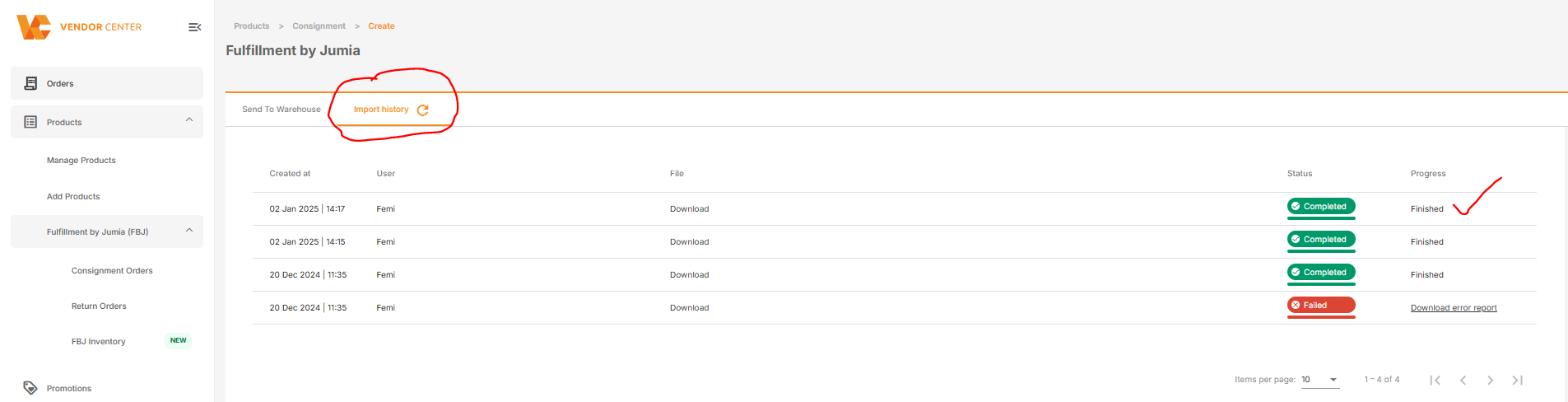
Third: Schedule your inbound date and time from here .