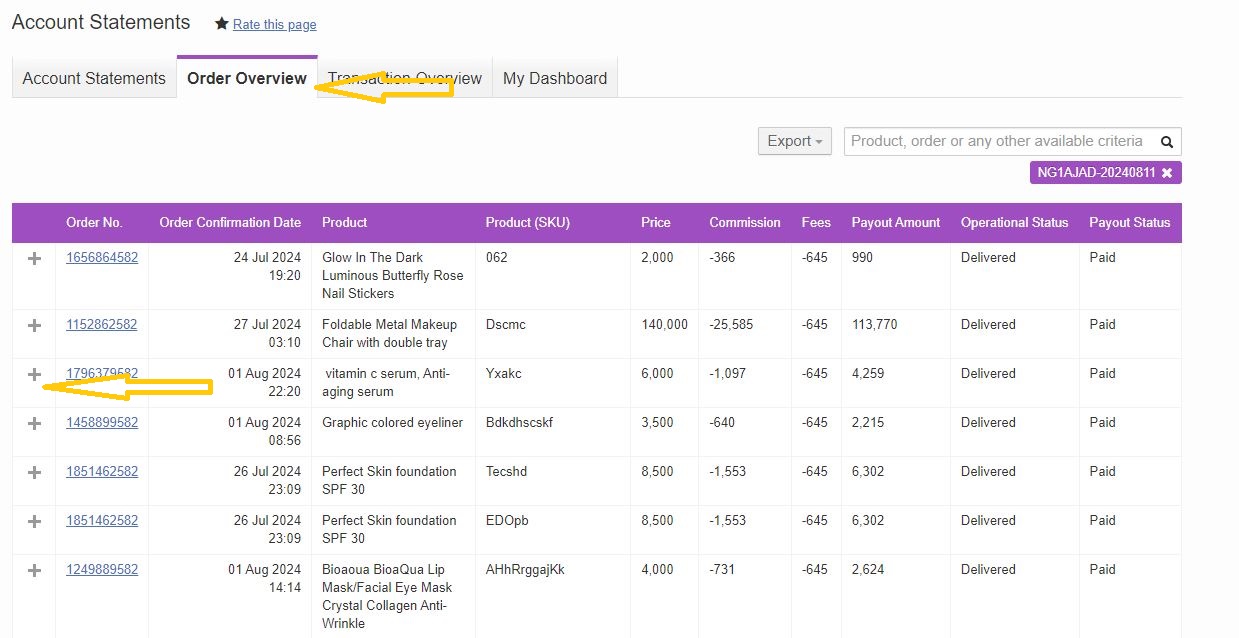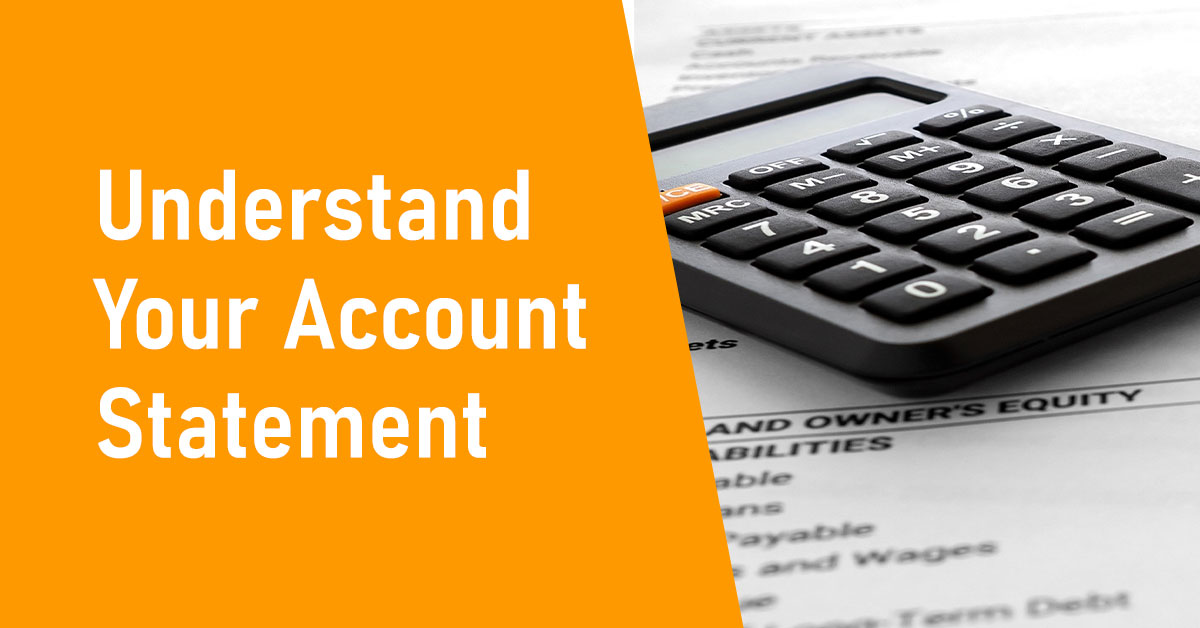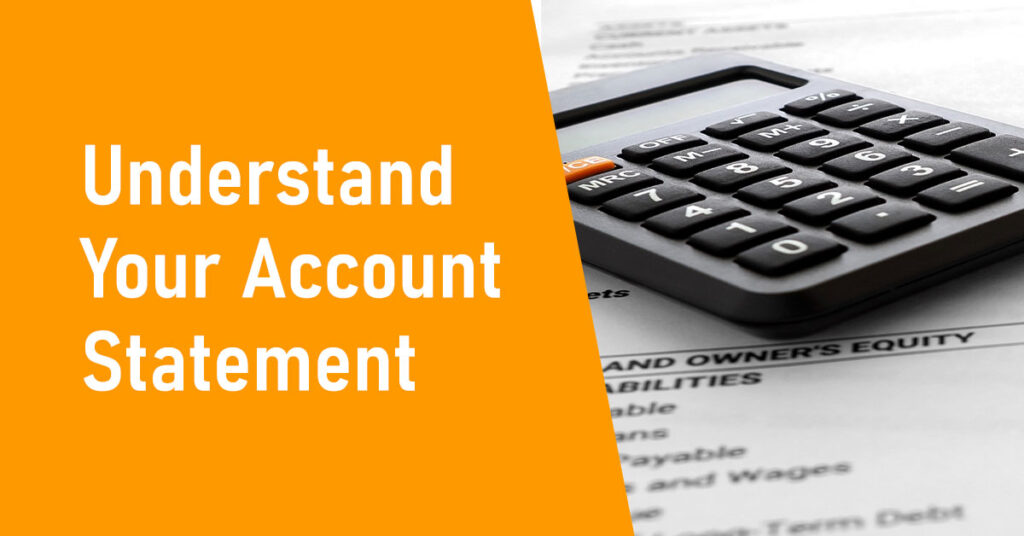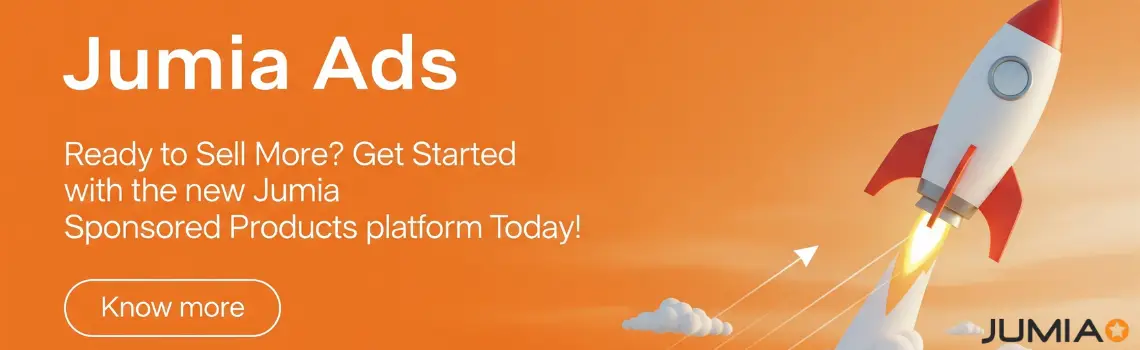What is the account statement?
Your account statement allows you to track your revenue, your sales volume, and your expenses. You can track all your transactions in details, and you can also download all the documents you will need to use while doing your calculations.
You will find the account statement on your Seller Center account: Reports → Account Statements
A general look on your sales.

– Due and unpaid: In this section, you can track the amounts ready to be transferred to your bank account.
– Open statement: To view the current earnings of the current week (which will be transferred in the following week)
– 360 Visibility dashboard: To follow the number of products being delivered and their detailed status.
– Paid in the last 3 months: To view your earnings in the last three months.
Download and read your account statement.
A/ First, select the range of data you want to know in the column on the left.

B/ You can find the details of the amount transferred to you, on the right side for the selected period
Scroll down to the end of the table, click on “Sales Report” to download the report.
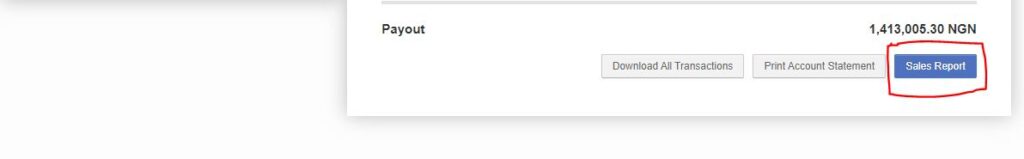
C/ Open your sales report through Excel to know all the information related to your sales of each product. This detailed follow up also allows you to make sure the money you are receiving corresponds to the sales you are achieving.
Enjoy a dynamic tracking view for your orders.
A/ Click on “Orders list”
B/ Click on the + sign next to the order, and an information panel will appear to follow the order during each stage starting with the preparation until the fulfilment.