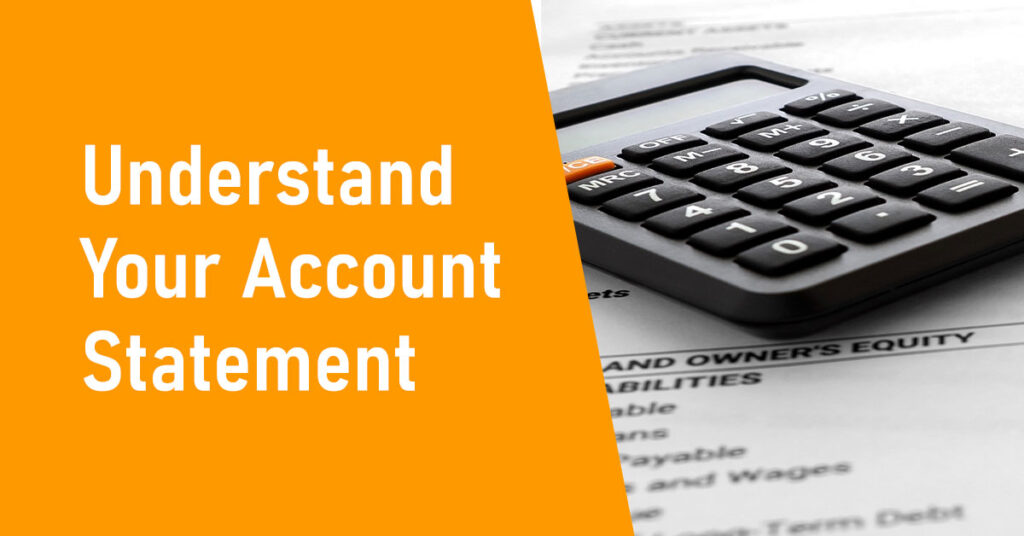Returning products from JUMIA warehouse on Vendor Center
1. From the Products menu choose the new sub-menu item “FBJ Inventory” Choose or search the products to return, Then enter the qty then choose “Return Request at the top right”
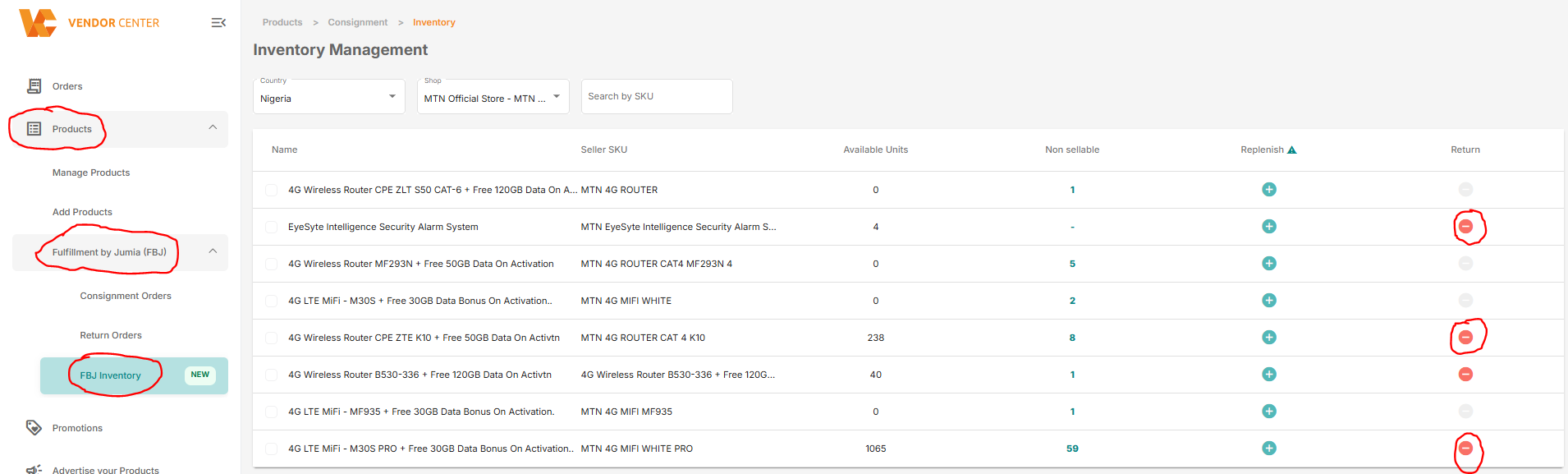
2. Review the number of items to return, add a comment if needed then submit.
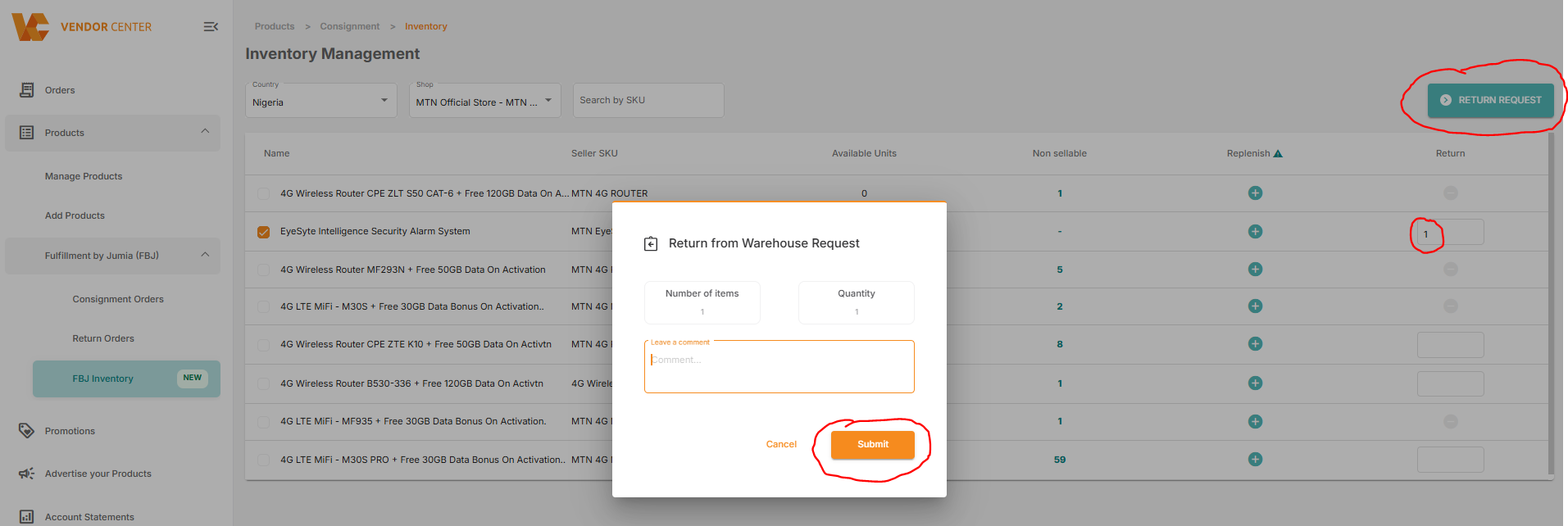
3. Review your return orders

2- Schedule a time for retrieving the products from the warehouse
Once your request has been approved by JUMIA, you will be contacted to confirm the final return date and time.
To retrieve your products, simply make sure to arrive at the warehouse at the pre-determined date and time with your Return to Seller number “RS” to pick up your products.
Please note that if you arrive late, we cannot guarantee that your return will be processed, and you may have to reschedule your pick-up.
Once you receive your products, you must check them to ensure the request is correct. If you face any issues with your request, please accept the products and then raise a claim.
Important information about return requests
1- If your return request is rejected, most of the time it is due to the fact that the products have been sold on the website between the time of the request submission and the review process.
If you face any more issues, please raise a claim here
2- If you receive your products from the warehouse in an unexpected state (packing damage, missing items), please take a quick video on the spot in the location where you are receiving your RS, and collect your products and file a claim here. We will inspect the issue and fix it right away.
3 –If you don’t retrieve your products from JUMIA’s warehouse within 30 days, Your products will be forfeited by JUMIA, and you will not be compensated for them.